Counter Variables
Introduction
The counter system uses referrer URLs to keep track of where the visits come from. This piece of information is provided automatically by every web browser whenever you visit pages on the web. For more information, see this article. For more information on anchors, see this article.This page lists the other counter variables that can be used to track hits. Setting these up is similar to the shop banners.
We will use the neopets username dmitri_stanislaus as an example to illustrate some of the features.
The variables are case sensitive. This means they must be used as exactly as it appears here. In other words, &mall is not the same as &MALL.
You do not have to use these features. If you don't, it will operate like any other counter.
.To track incoming hits from : Your Hut
This value keeps tracks of hits that come from the market place THROUGH your category banners (i.e. medicine banner). You must adjust your shop banner code in the following way:
<a href ="/browseshop.phtml?owner=dmitri_stanislaus&banner><img src="The URL of your PERSONAL SHOP BANNER goes here"></a>
Basically, this means, your personal banners such as a grooming banner should have &banner at the end of the hyperlink.
If you're using an anchor such as #i, add that afterwards. So it becomes &banner#i in the final product :P
For EXAMPLE: If the image source URL of your personal banner is http://gfx.neomallers.com/shops/600x300/collectible.jpg, it would become:
<a href ="/browseshop.phtml?owner=dmitri_stanislaus&banner><img src="http://gfx.neomallers.com/shops/600x300/collectible.jpg"></a>
To track incoming hits from : Mall Members
You must ask your mall leader to add &mall at the end of each link on the mall banner.
In other words, each of your mall member must link to you on your mall banner spot with the &mall at the end of the URL.
If you like to use anchors, simply add that after. So the final product becomes &mall#i where #i is your anchor
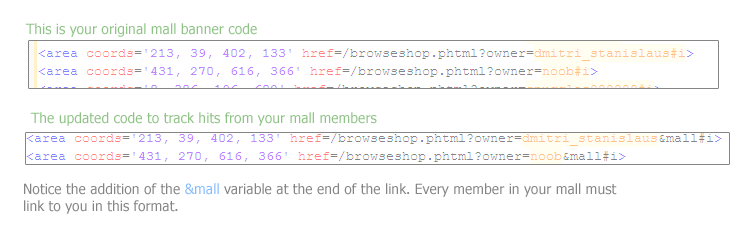
To track incoming hits from : Petpages
You must add &petpage at the end of your link to your shop on your petpage. If you like to use anchors, simply add that after. So the final product becomes &petpage#i where #i is your anchor
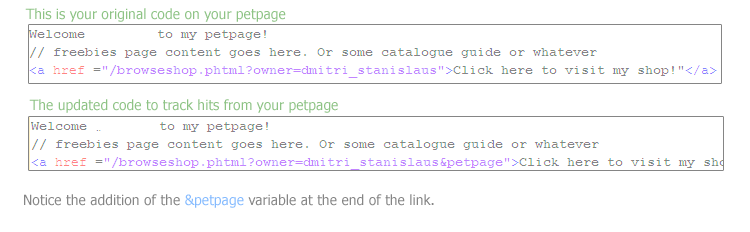
To track incoming hits from : Noticeboard Ads
You must add &nb at the end of your link to your shop on the noticeboard ad. If you like to use anchors, simply add that after. So the final product becomes &nb#i where #i is your anchor
To track incoming hits from : Shop Wizard & direct hits
You don't need to do anything. :)
To track incoming hits from : Misc
You must add &misc at the end of your links. This is basically a "wildcard" designed for your personal use. for example You have a banner on your userlookup and want to track who clicks that banner - you would use &misc. Heads up! You'd want to only dedicate one area as misc. If you code a bunch of stuff &misc such as both userlookup & pet lookup banners, etc, you won't know where it came from!
To track incoming hits from : Other
Any hits not being categorized in the above will be recorded here.

