NeoMallers Portal 10 Sales History Tracker (Legacy)
The original NeoMallers Portal is discontinued. The original NeoMallers Portal was written using technologies from 1998 and therefore compatibility with Windows 10 and 11 is not guaranteed and no new features will be added. It's highly recommended to use its cloud-based replacement, the X2, which provides cross-platform support in both macOS and Windows. There are also no software to download or install.

Help improve NeoMallers Portal
Would you like to see a change? Is something causing a problem? Help us improve the next version by posting your comments
on our development forum. NeoMallers is an ongoing project that is constantly looking to improve.
Note: NeoMallers Portal does not connect to the neopets site in any way. All data must be copied from neopets manually and pasted into the Portal for any processing to occur.
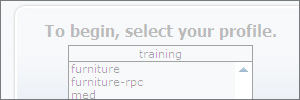 | 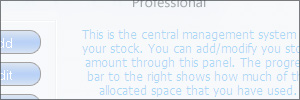 | |
| Private, Multi-profile system | Easy to use | |
| Switching mall spots? Don't let your current mall data go to waste! Simply create a new profile and you're ready to go. None of your mall data is stored on our servers. Everything you input into the portal is available to YOU only. | The Built-in tutorial system gets you started right away. The tooltips within the application can help familiarize you with the key features of the application. Simply hold your mouse over each part! |
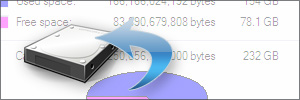 |  | |
| Reliable, Compact & fast! | Calculate both sales & profits | |
| Because NeoMallers Portal runs directly from your computer, you no longer have to worry about server downtimes, lag, etc. It also only uses 6 megabytes of hard disk space. That's just a bit more than one MP3 file (4-5MB) ! | NeoMallers portal provides advanced tracking of profits via copy and paste. Don't just estimate your profits - know it! In addition, this data can be ranked by sales or profits- Which days were your best? |
 |  | |
| Built-in Control Panel & Comments System | Comprehensive Item Database | |
| The Control panel allows you to fine-tune your experience. It also allows automatic notification of newer versions. The comments system allows you to include little notes in your sale days + items. Were you on a notice board ad? Add a little note to your sales history. | Copy and paste your shop front to keep your database up to date. In-Depth stats include how many an item sold, its total sale value, and profit. As always, ranking of items is included - Find out your top sellers and how much NP you'll make if everything sold. Make sure to keep your "Bought @" prices recent so your profits are accurate. |
 |  | |
| Exclusion of non-mall sales | Out of stock? Low in stock? | |
| Are your restocks and other non-mall sales messing up your calculations? Tired of picking out these items? No problem! Portal v3.7+ will compare your inputted sales history against your database and process ONLY the entries that exist in the database (a.k.a your mall stuff) However, this means that you need the item database created. | Having troubles finding out which of your items are sold out? Just copy and paste your shop front and you'll know exactly which of your items are completely sold out and which are running "low" |
 |  | |
| Customer Tracking | Interactive Graphs | |
| Find out if any of your customers are returning to your shop - and rank them in terms of items bought, sales, and profits. | View a snapshot of your performance through the graphics system. Compare sales vs profits as well as individual days - Are Fridays better than Mondays? Find out in a snap! |
(See screenshots)
Don't want to download? Try the Portal X2

